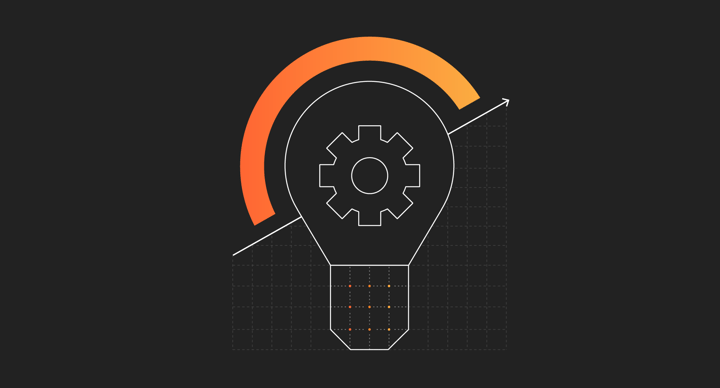📊 Analytics for Cloudflare for Teams
Presented by: Nihit Prakash, Abe Carryl
Originally aired on December 13, 2021 @ 8:30 PM - 9:00 PM EST
Tune in to learn more about why a strong partnership between Business Intelligence (BI) and Product is important to us, and how we are utilizing that partnership to make Cloudflare for Teams simple and easy to use.
English
Analytics
Cloudflare for Teams
Business Intelligence
Transcript (Beta)
And we're live. Awesome. Welcome, everyone. Thank you for tuning in. It's BI Week, and we've had a lot of amazing segments from the BI team this whole week.
And today, we're going to be talking about analytics for a super exciting product that Cloudflare has, Cloudflare for Teams.
It's a product that's been helping a lot of customers stay safe on the Internet, as well as helping them to secure and get access to their most important work applications in a super easy way.
And we're going to be talking about what business is all about, how does the Teams product team and the Business Intelligence team work together, and then also talk about some interesting analytics that we're collaborating on to really help drive business growth.
And I am so thrilled to be joined by Abe for this discussion.
He and I are super frequent collaborators on a lot of the analytics that we do for our teams, and one of my favorite people to work with.
So excited for this.
Abe, do you want to go ahead? Yeah, ditto. I'm super excited to be on this today, and of course, to be talking to Nihit.
It's one of the highlights of my week, so super excited to be doing this together.
There you go. Thank you. And yeah, so Cloudflare for Teams, I'm the product manager for the customer experience, so what we affectionately call the Teams dashboard.
So essentially, what houses the entire UI.
Product manager for that experience, which encapsulates a lot of products like Access and Gateways and Threat Intelligence and other really cool things.
So yeah, excited to talk about that experience and what the partnership between BI was like, which spoiler, it's awesome, but excited to talk more about why it's so awesome.
Perfect. Yeah, awesome. And then I'm Nihit. I'm a part of the business intelligence team.
I work as a data analyst, and I've been at Cloudflare for a little bit over eight months now, and it's been an amazing journey so far.
And a big part of that is working on Cloudflare for Teams, which, as I said, it's an amazing product to get to know about.
So yeah, awesome. So let's jump into it.
Abe, can you start us off by telling us what this amazing product is? What does the product do?
What is the problem that we're really trying to solve with the product?
Yeah, for sure. So Cloudflare for Teams is a Zero Trust solution, and you can think of that in a couple of different terms.
I think that traditionally, the analogy that a lot of people use is that network defense is handled through defense in depth and through a castle-in-mode structure.
And you have a mode outside, and you have a drawbridge, and that lets your users in, and then you have a lot of east and west access once that first authentication point happens.
What's interesting about access and gateway is that they're zero -trust solutions, meaning that every individual request is being authenticated against a policy and a rule set and verifying identity in some of these concepts consistently throughout your experience.
Right. A good analogy to contrast, maybe like the castle-in-mode example, would be that access is like your bodyguard or your bouncer at a club, and it checks identity at the door, and then gateway is your bodyguard once you're inside.
And we're working on some other cool things like our browser isolation product, which is currently in beta.
And essentially, what that does is it isolates individual sessions.
So rather than blocking or allowing a request that's being made through gateway, you can isolate that request as well.
And I don't really have a great analogy for browser isolation just yet because it's a little bit newer, but I'd guess that maybe a good analogy for it is like playing virtual reality.
So rather than going to a club and going and getting your sign-off from the bouncer and going to the door, maybe it's like simulating that environment for you and taking you outside of the risk that may exist within that club dynamic.
So yeah, not a great analogy there yet, but hopefully that one suffices for now.
I think that's a good analogy. You don't have anybody spilling drinks on you, right?
Awesome. So who do you think is really going to benefit out of using this amazing product?
Like who are the customers that this is sort of intended for?
Yeah, that's such a cool question. I think that similar to Nahid, I started at Cloudflare a little under a year ago.
And one of the most interesting pieces was asking that question from the very beginning.
And I was working with our director and some other really smart people.
And I think that at first I was perplexed. Are we building this for small and medium-sized businesses, for enterprises, for the home network user?
And I think that's a really cool part about Cloudflare is that we build these solutions for everyone.
We want to give the same level of security that we're giving to an enterprise, to the home network, Savant, who's sitting there doing the configuration on their home network.
And that's something that makes it super interesting to work on the UI aspects of Teams, because we want to make every concept that's...
Sometimes these things can be a little bit intimidating and a little bit difficult to approach, and we try to make them accessible to every use case.
And I think that both ends of that spectrum really benefit from that, because you have the home user who's able to very simply understand what you're doing, get a baseline of what they need to set up, and then we guide and curate you through that process.
And then you've got your enterprise user where if they need to get some of the more nitty-gritty features, those are baked right in as well.
So to me, that's a really interesting question, and probably a question that gets asked and resurfaced multiple times a day in almost everything that we build, which has been really cool.
Yep. That's awesome. Perfect. And so with all these, since we are targeting enterprise customers as well as small and medium businesses, do our customers have different pricing plans available to them so that they can try the product and then get into it?
Yeah. Another really interesting question. So there are so many different ways that you can go about purchasing Teams.
And I think that, again, that's one of the pieces that malleability, I think it's really beneficial.
And we support a pay-as-you-go model where you can just sign up, test things out yourself.
If you're a smaller shop and you want to do that setup, then you can.
You can also go through enterprise and you can get an account team and some of the benefits that come along with that.
I think that out of all of those, though, the thing that to me has been the most rewarding aspect, maybe I'll say, of working on Teams is our free plan.
I think that our free plan is really robust.
You can use it to up to 50 users. Almost every individual piece of Teams can be found in some way, shape or form within that free plan.
And we're really trying to adopt that good, better, best kind of model there.
So I think that that's really cool.
It lets people try out every single part of Teams up to 50 users. And I think that hopefully that's been really helpful to the community that we're serving.
Yeah, no, for sure.
And I think that's a great part about Cloudflare in general. We have a lot of great free plans that people can just try in and get their feet wet.
So that's awesome.
That's perfect. So from talking a little bit about our partnership, you mentioned that it's been great and I completely agree.
So our teams, the product team and the BI team have been working closely together for almost the past year, partnering up to really help fuel the growth of the business.
I, for one, have really enjoyed working with the Teams product team. You all are great to work with.
And then getting this opportunity to really observe a business evolve from the start, that's been really rewarding.
So can you tell us a little bit about how this partnership sort of came to be, like from your perspective?
How do our teams sort of work together? Like what's the synergy over there like?
Yeah, I think that, man, I mean, I really look to BI as the foremost experts in the room on the different pieces of data that are captured through the Teams product lifecycle and asking them what questions we should be asking, which is a little bit meta.
But yeah, instead of me coming with questions that we want to answer, I think that getting and being able to tap into your team's expertise and say, you know, is this even the right question?
Like, you know, should we be paying attention to this?
Should this be our north star? I think that having a relationship like that has been really critical.
I think that you know, we've really facilitated, I think, really good bi-directional communication there.
And I think that it's much more of a partnership than it is, you know, a request or requirements being passed back and forth.
And I think that that's like a culture thing.
I think that that's more than just, you know, us going together and saying like, we need this kind of dashboard and we want like insights into this.
Building that communication, I think, is super key to every facet of building a product.
And I think it hopefully shows in the experiences that we develop.
But yeah, I think that, man, where did it start? You know, I think that it probably started when we started having some of those initial questions.
You know, who are we serving?
And, you know, what are their pain points? And, you know, what are the things at Cloudflare that they like?
And, you know, what do they want it to feel like?
I think that some of those things are where we initially started. And I think we've really honed in on how do we start to build these experiences around common pathways?
And I think that that is like such an important piece. Because again, when you're serving such a broad range, and you're trying to support a variety of use cases, having the most context that you possibly can on what would be the most helpful path forward and where people want to go and what they want to see, I think is really beneficial.
That's awesome. Yeah. And I completely agree.
And I also want to add, it's also a continuously iterative process where, you know, like our teams work together.
It's not like we, like you mentioned, like we just had an analysis and we're done, right?
We come together and we work on it and we continuously develop it and make it even better and better.
So as to even make the product better and better.
So that's definitely one of the best parts about working here.
Yeah, no, I totally agree. No, that's awesome. Awesome. And then so one of the, like going more into the projects that we've been working on, right?
So one of the projects that we partnered up really early on, like you mentioned, is really defining what metrics are core to our product, right?
What metrics can we use to measure the core value proposition of our product?
And that's fundamental to the way that we observe the growth of the product as well.
So one of them is, you know, our monthly active users, which is looking at how many active users that we have that really use our product and then observing that trend over time.
And then that's every user ever touching our product. And the way Access is built, like Access is one of the team's products, is it's a part of their workflow.
Like they get up in the morning, they log into their applications, they use Access.
And it's something that they use every single day, right? And so we really want to pay attention to these aggregate trends of how our user base is sort of growing over time.
So that's definitely one of the metrics that we, you know, sort of pay attention to and look at.
And then we've also built this great dashboard that, you know, helps us visualize these like these MAU metrics, as well as other metrics that, you know, really help us see the data in like various ways, like slicing and dicing through it.
Can you take us through some of these important metrics that, you know, the product team looks at, you know, that really helps you see how the product is performing?
Yeah, this is exactly why, for that set of reasons, that's exactly why I love working with Ahead.
So you talked about so many cool things there.
And I think that one of them was that MAU is not just, you know, the buyer, it's also the end user, it's the person who's happy, who, you know, it's, it's something that shouldn't be taken lightly, because, you know, access, you know, and logging into these to these secure applications, is something that's a part of, of these end users morning routine, right?
Like, you know, the same way that, that you go to, you know, that you have your morning routine, you open up your email inbox, you start, you know, whittling down from the night before, and you start setting up a meeting that you need later that day, you know, that's like your routine, right?
And access is a part of that. And I think that making sure that we're paying attention to trends there is super important.
And we want to make sure that, that we're looking at these trends in aggregate.
And I think one of the cool pieces is how abstracted away like a lot of the, a lot of this can be where we're looking in large sets of data, and we're looking at large aggregate non attributional trends.
And I think that's super important. I think that's key. And the reason why I highlight that is because when you're serving such a wide base, you don't want to over optimize for any one particular use case, right?
It's a constant balancing act.
So looking in those non attributionally and aggregate, I feel like is a real key to that.
But yeah, monthly active users, I think that, what were some of the others that you mentioned there?
So like things like, you know, like how many applications do like our users create, like any other metrics that you sort of look at that product team looks at?
Yeah. Application creation is super interesting.
I'd say that the onboarding experience is super key too. There are things there where, and this was the results of another partnership aspect of working with BI where you get to learn a lot from the partnership.
And I think the one thing that we learned is that we shouldn't view onboarding as, you know, steps one through three.
We shouldn't view onboarding as like account creation. And then, you know, checking, you know, our internal box and then going to what, like, it's about, you know, what is the context behind which the user is searching for us?
Is it a VPN replacement for access?
Is it a secure web gateway for gateway? Is it a, you know, is it a policy?
Like what are those things? So that you can get in the mindset of like how a user arrived here, what they would want to see next, where they should be driving them off of that.
I think that those are all like really critical pieces and things that we wouldn't have thought about, you know, without knowing, you know, that we could reach back to the BI team to help facilitate some of those connections.
So yeah, I think that onboarding is another super key one.
Anytime that you're onboarding to any product, it's overwhelming, right?
And you have the opportunity to be overwhelmed. You're downloading something maybe because you're just interested.
Maybe you just like want to learn more about something.
Right. And I think making dangerous assumptions that somebody knows exactly what they want to do, like that's a scary place to start moving your user experiences.
So yeah, so building around that and optimizing around that, I think has been really key.
That's awesome. Yeah. I love that we are actually thinking about that, right?
Like how do we actually make that entire experience even better and better?
And then we're using data to actually inform us of that. So that's awesome.
Perfect. And then some of the other metrics that we, that, you know, I was thinking of that are also sort of important is like, like you mentioned, we have this amazing PAYGO side of the business, right?
We have enterprise customers and then our small and medium customers that we are, that we also want to, you know, get to use our product.
And so because that's such an exciting and growing part of our business, like PAYGO business, like some of the things that we sort of focus on there is like, you know, acquisition because it's a subscription business, it's a month to month business.
So acquisition of like new customers and then like, you know, like how many customers are sort of churning out.
So like, so what do you think about that?
Like, what about the PAYGO business? Yeah. So I'll get a little bit cliche here, but what I always kind of view as the North Star is that if you go back, you know, in CloudFlight history, let's say 10 years, you know, and you go to the initial launch speech that we're talking at TechCrunch Disrupt, like one of the things that comes like two minutes into the pitches, CloudFlight needs to be ridiculously easy to use.
And I think that's what, you know, I think we view as our charter is making this as easy to use as possible.
And I think that by building for a consumer use case, it forces you into that bubble, right?
Like you can't assume like, oh, this team will have, you know, these people at their disposal and they'll be able to reach back and we'll handle this configuration and they'll do that.
I think that it forces you to think through, you know, like how somebody with zero context may not be an expert in the space, but knows that this is an area that they should be focusing on because of some trends that they've been seeing, wants to do everything in their power to start to protect themselves and take their, you know, empower themselves to take the right steps.
And I think that by doing that, it kind of forces us to build experiences in a way that makes sense to everyone.
One of my personal favorite things to do is my dad is a small business owner and a non -technical founder.
And he, and I love, but he's not scared of any subject matter in the world.
He loves to learn about anything new.
He's an awesome dude. Dad, I love you. And I ask him to onboard to Cloudflare for Teams, you know, every other week because I think that it shows how much more we can do and how much more approachable we can make the product.
And I have a blast doing that.
So yeah, I agree. I think that prioritizing those use cases has so many benefits to the overall product experience.
And it's been really cool to have the, you know, the flexibility to do that.
That's awesome. And thank you, Mr.
Carroll for going through that. So that's awesome. And that's super helpful for us.
So number one fan. That's awesome. Perfect. And so that's, you know, talk about how our current customers are growing.
And so I also want to discuss a little bit about, and you touched upon this a little bit before, you know, another exciting project that we are sort of working on right now, which is marketing analytics.
It's about, it's all about how we acquire our customers online.
So it's trying to chart the journey that they went on before they sort of touched our world.
And then how are they interacting really in our world as well?
Right. So can you talk us a little bit about why sort of this is important to see for our business?
Yeah, I think that there's a bunch of interesting aspects to that.
And I think that one of the big things is, is kind of what I was hitting on with context, right?
Like you want to understand the context that a user has when they're, when, when they're making those initial interactions.
And I think that that's super important.
I think that once they get into the team's world, you know, we can kind of control that experience and we can help facilitate the right and logical steps.
But I think that outside of that, you know, it's, it's it's there's a lot more ambiguity there.
So I think that having some of that some of that information, I think can be really helpful.
That's awesome. Yeah, perfect. And then another interesting thing that we also want to define, like once they sort of touch our world is like this concept of like a critical event, right?
And that's an event that we want our users to perform when they're signing up and joining with us, because we think that it's important for their experience of the product and that it aligns with our core value proposition of the product as well, right?
So like, how, how is this relevant?
We know it's important, but why is it important?
That's, and I'll see if I can come up with a, with a good example here. So I maybe compare it to, to like a traditional, maybe like college or university experience where early on in your, in your development, you, you want to knock out the prerequisites, right?
Like you have a list of things that, that doesn't matter what you want to do.
You have to do these certain things. And I kind of consider those like critical events, right?
Like these are things that, that regardless of where you go, like you're going to need to check that box.
And that's how I think about them in the context of Cloudflare for Teams too, is that we want to, we want to get those prerequisites knocked out as early as possible.
So then you can be completely unbounded. You can go into your, you know, your exploratory phase and you can kind of, you know, maybe this field's right for me.
Maybe this one isn't. Okay. You know, I didn't do well in Calc too. Maybe that's not the field for me.
You know, I get to pick those things out. And I think that that's, that's the, the that's what we want to optimize around.
Right. And I think that we recently, you know, with the help of course of BI, we recently revisited the onboarding experiences that we offer in Teams.
And I think that that was one of the things that we wanted to do is we wanted to say, what's the one thing that you have to have in order to use this product?
Let's make that thing as simple as possible to make.
And for us, it's a team domain. It's your, it's your portal that you log into every day.
When we were talking about, you know, grabbing your morning coffee and, you know, signing into your applications and, you know, going to work day or to, you know, whatever your application is that you need to kick off your workflow.
Like that lives in something within the Teams world that we call a team domain, which is, you know, example.Cloudflareaccess.com or something like that.
And once you have that, you can, you're, you're unlimited in what you can do with Cloudflare for Teams.
And I think for us, like, that's one of those things that we want to optimize around.
I think that another one is, is that's just interesting.
Maybe, maybe is time to value. And that's a, that's a very, I think, a relatively common, common concept.
And essentially what it means is like, when does the user have an aha moment?
When does it click? You know, Oh, cool.
I, you know, I get what Instagram does, you know, like maybe with, you know, with some products, it's a little bit easier with, you know, maybe with a messaging app, you know, the first time that you open it up, you know, you're going to look and you're going to see like an input field in your conversation.
And maybe it's a little bit more intuitive, but, you know, you want to make everything as simple as that experience.
You want users to be able to just look at it, recognize it and know what they need to do.
And then have that aha moment. And I think that, that, yeah, that's, that's what we want to do and what we want to rush our users to.
And I, and I kind of viewed it to your point, those critical events as, as, you know, one of those two things or both.
Right. No, because I mean, the whole point is to make it an enjoyable experience for our users.
Right. So that it's, it's not, it's not just a one-time thing.
It's, it's a journey for them that they take with us.
And so I think that's super important and in the experience of the product as well.
Right. Yeah, for sure. Yeah, no, for sure. And then one of the things that I also love about what we're doing is that we are also, it's a product also attempts sort of to raise the understanding of the product as you sort of try to use it.
Right. Or like when you, when you, when you like, when you use the product, you're getting all of this information about how does the product work?
Like how, how does this do that? Right. So it's definitely why it's, you know, it's a part, it's definitely a part of why it's such a great product.
So can you expand a little bit on that as well?
Yeah, there's such an interesting balance to be had there too where, and you look to other products too, to, to, to, you know, see how they're tackling the same problem.
And it's the, the, the example there is, you know, giving somebody a fish versus teaching them how to fish.
Right. And I think that that's a, that's like a delicate balance within, you know, all, all user experiences as well, where sometimes it's easier just to take care of an action for a user, just like say like, Hey, click here and we'll do X, Y, and Z for you.
That blocks malware. We'll build a policy that, you know, we'll apply that to your environment.
Right. Sometimes it's more important to, to maybe auto-complete that step for them, but still have to walk them through that process so that you can teach them here's where the content categories go.
Here's where the HTTP filtering goes.
Here's where, and then that way they, they see a templatized example that then they can go and repurpose as many times as they want.
So, yeah, I think that, that, that, that your question kind of prompts, you know, that balance and, and kind of puts it into perspective.
But yeah, we want to make sure that we're building logical patterns and that we're able to, to look to your environment and to look at other people's environment and make, make the right recommendations for, you know, where we think that, that, that you can improve things or where we think that we could add more, more to your experience.
And I think that we try to, you know, breadcrumb those as much as we can through the, through the UI so that users can grow, grow through us.
I mean, you know, not to, to give too long-winded of an answer here, but I think that, you know, in the same vein of, you know, we don't want to pay attention to onboarding as steps one through five, right.
You know, a lot of times, ideally, you know, an onboarding experiences, you know, and not to scare, you know, any users out there, we don't want your onboarding experience to be two years, but, you know, like, but we want you to continue growing your use and your, and your security posture over a longer period of time.
And, you know, hopefully that comes, especially in a world like Cloudflare for Teams with, you know, constant feature updates and releases.
And, you know, hopefully we're doing a good job of, of, of communicating what those are.
And, you know, making that, that onboarding journey, or to your point, that like continuous education piece of that, you know, something that we're incorporating straight into, you know, the user experience.
Yep. No, definitely. Because we want, like I mentioned, is we want them to take like this long-term journey with us where, you know, they evolve as the product evolves as well.
So that's, that's, that's one of why I like, I really love the product.
So that's, that's awesome.
Perfect. So our current collaborations have been like super interesting, but I also know that we have some really exciting future plans that we want to continue working on that we're thinking of, right.
And it's all to make Teams easier and easier to use the whole, you know, experience of using the product.
So can you talk a little bit about that?
Yeah. I mean, I think that, that there's so many different things that we can, that we can do there.
I think that, you know, a lot of the best feedback that we, so, so I should hit on, you know, the aspect that we're constantly balancing, like the quantitative and qualitative side.
And I think that there's so many different methods of qualitative feedback that we get.
You know, there's, there's feedback surveys embedded directly into the UI. There's direct interaction points with certain features where you can get feedback on them.
Our community is a great resource for us. You know, power users who have reached out, you know, personally and said, you know, I'd love to be a part of this pool or that pool.
And I think that those are the things that are really helpful.
And those often come in the form of a support ticket where, you know, somebody's like, Hey, like I couldn't find this or Hey, you know, like I would suggest, you know, placing this here.
And I think that, that finding ways to get early triggers of those is something super cool.
So attributionally finding ways to say, you know, it seems like there's a theme in support request around X, Y, or Z, I think will be super helpful.
It's something that I've seen us do well in other areas that I think could be adopted here too.
That's awesome. Perfect. And I know we're also going to release Cloudflare 1, right?
Which is like this, we, we, we're bundling up our products and we're sort of like we selling them as a one value proposition.
So can you talk a little bit about that too? Yeah. So so Cloudflare 1 is, is it was recently announced and I think there's gonna be a lot of exciting announcements in the coming weeks as well.
But yeah, so it essentially combines a lot of what Cloudflare does best and puts it all into one, you know, to one easy to use package.
And I think that some of the benefits that users will see there is, you know, there are a lot of industry names around it, but I think that you'll be able to on-ramp your traffic to Cloudflare.
You'll be able to put some security and filtering rules in place, and then you'll be able to, you know, to check those and validate those again, you know, against Zero Trust, you know, policies and controls.
And I think that's really like the, the one-liner of, you know, what we're trying to do with Cloudflare 1.
That's awesome. Yeah. And I know that we want to continue focus, focusing on like making the onboarding experience as simple as also as possible, right?
Getting those early signals of success and then making it easier and easier for, for them.
So for our users to go through like the team's pages and, you know, sort of upscale their knowledge all the time.
So that's, that's awesome. Yeah, for sure. And I think there's a lot of cool ways to do that too.
You know, one thing that I'm really excited about and something that I've, you know, that you and I have talked about a lot lately is our new quick start guide.
And, and I think that was a really cool, cool release.
I think it's, and it shows, it shows another party that's, that's not represented in this talk, but how we represent a lot, which is, you know, our really close collaboration and partnership with, with design as well.
And I think that, that, that was a concept that they kind of baked up based on wanting to automate more things for users and wanting to build that continuous education into the product.
It's a place where, you know, although it's dubbed quick start, you know, it'll really be a continuous piece of the, of the life cycle.
And I think that that's where we want to zone in on that.
And, you know, I'd love to see us, you know, in the future, be able to make recommendations that say, you know, X number of people have done this, or like we strongly advise these kinds of policies, you know, like here's a checkbox, you know, so we can start building base profiles and kind of like, again, you know, maybe not fully automating that process so that people can still, you know, feel things out on their own and, you know, in the right way.
But yeah, just starting to experiment around with that a little bit, which will be, which I think will be really impactful.
That'll be awesome.
Excited for that. And I know like the team's dashboard is such a great, you know, great product.
Like it's like the single pane of glass that, you know, our customers can just use and see everything that's going on with their product.
And I really like it. It's an amazing thing. That's awesome. Perfect. And I think with that, I think we're done.
That was amazing. Thank you. Thank you so much, Abe, for joining me today.
I had a blast and I hope you did too. Yeah, of course.
Always a blast to talk to you. Yeah, for sure. Same here, man. And thank you so much.
Thank you everyone for tuning in. We hope you had as much fun listening to us as we had talking about it.
And cool. Thank you and take care and stay safe out there.
All right. Bye-bye. Bye.